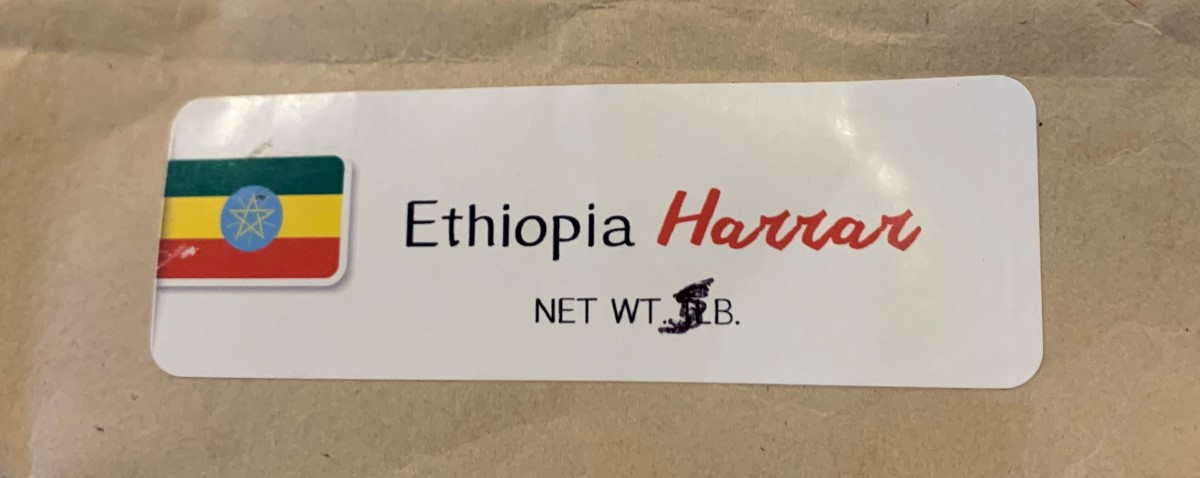Build a website, they said…
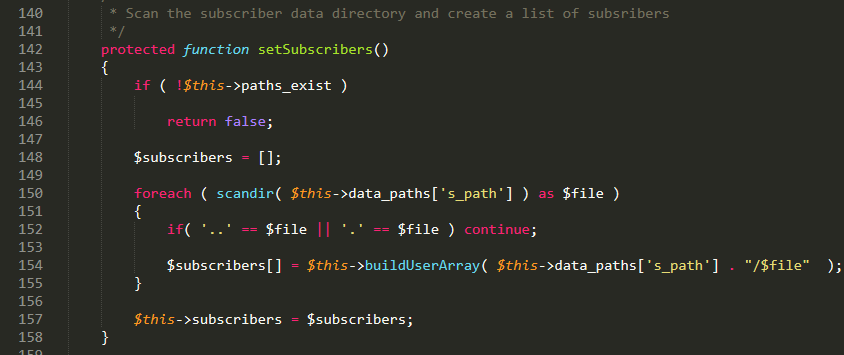
We may earn commissions from the companies mentioned in this post. View our FTC disclosure for more information.
Build a website, they said… It’ll be fun they said…
If you’ve already been down this road, you know what I’m talking about. Everyone has a website these days, so it seems reasonable that a smart, studly MAN such as yourself has one too. I’m here to say that I agree! I haven’t always been a technology nerd. I used to be a music nerd if you recall from my earlier post. In this post I’ll tell you some tips and tricks to help you get started on your journey. I’ll also recommend some solid web hosting that might make your life a bit easier.
Where do I start?
Starting is always the hardest part. You have to muster up the motivation to pull yourself away from your video games, tell your kids to grow up and move out, tell yourself to grow up and move out, and get the ol’ lady to cut you some dang slack for a moment…even if that is your mom. Once you’ve reached a quiet spot without distraction, you can get down to it. Step one, choose a domain name. The domain is the thing users will type into the address bar to visit your site. Or if they’re typical users, they might google the domain name and click one of the first results. It’s an extra step, but everyone is apparently three thousand years old and have only been using the internet since today.
Your domain probably won’t be as cool as manthings.net, but you can get close. Once you have a domain, you can create as many sub-domains as you like. For example, you could have mysweetdomain.com as your domain, and cat-pics.mysweetdomain.com as a sub-domain. Then you could have two different websites on your domain! The trick here is DNS. DNS stands for domain name system. It’s referred to as the phone book of the internet. It basically registers those memorable words you’ve chosen as your domain name and points them to a server (a server is a computer, for those of you who thought they were something fancy).
I’ve chosen a domain. What’s next?
Once you’ve chosen the domain name, and mapped out your plans to build you, your friend’s, and girlfriend’s websites, you can move on to choosing a great web hosting company. You’re looking for something easy here, especially to start. Generally, you’ll pick your domain and register it online by paying upfront for one or more years. Domain name registrations are pretty dang cheap, unless you want something that everyone else in the world wants. While you’re clicking through the process, you’ll be asked if and what type of hosting you want. Pick some kind of Linux hosting if you’re given that option. Chances are, you’ll be installing your website from a click-to-install type of interface. One of the most popular content management systems (CMS) out there is WordPress, and I highly recommend running that on a Linux server. If you don’t get that option, the next best hosting option is nginx. As a last resort, you can run WordPress on Windows, but it’s slow. Especially in a shared hosting environment, which you’ll most certainly be in unless you pay a premium price for a dedicated server. This is your first website, so don’t do that, okay? But Mark, I’m rich. Well, then do that.
Sweet, I have a domain and hosting!
You’ve taken your first steps, and maybe your second steps by this point. Hosting companies make it so easy now to get up and running, that once you’ve finished checking out, you can usually have a website to share with your friends by the end of an afternoon. The hosting company will do the heavy backend lifting for you, pointing the domain name you just bought to your server, and all the other technical details that go along with managing servers and things. You just need to focus on doing your one-click WordPress install, following the prompts to set it up, and picking a theme. WordPress themes can be found at the link I just provided, or by logging into your newly created site, navigating to the Appearance menu, then themes. Once there, there’s a search utility that’s pretty straightforward. If you need a WordPress for dummies book, by all means, get one and read it! WordPress is a very feature-rich CMS.
Tips
- Trust user input and reviews on WordPress themes and plugins. It’s open source, and free, so there’s a lot of junk out there that’s not worth the bother.
- If you’re not on a budget, consider paying for a premium WordPress theme. There are many great companies out there that do terrific development and provide support (which the free themes and plugins won’t). They’re usually priced competitively.
- One of the first plugins you install should be a security plugin. I like the Sucuri plugin.
- The second plugin you should install should be for caching. You’ve probably heard of a cache, but this type will cache code in the server’s memory, speeding up your page load times. Page speed is an important aspect to any website.
There will be frustration, confusion, and perhaps even some (or much) profanity. Just remember, you’re a MAN, and you’ve overcome much more challenging obstacles. Like that time you accidentally used the bleach wipes instead of the DSC One Wipe Charlies. Stay classy, stay creative, and most importantly, stay MANly. Also, if you have questions, please post them in the comments. I’m happy to answer them!