How to edit original SimpliSafe settings without flash player

We may earn commissions from the companies mentioned in this post. View our FTC disclosure for more information.
Edit 2022-05-08: Another awesome person found this blog post and let me know that Adobe took down their page with the flash debugger tool. I’ve uploaded the tool so it may be downloaded directly from this blog!
Edit 2021-10-18: An awesome person found this blog post and left some very helpful information in the comments below. If you follow my instructions, but they don’t work as expected, please check out Derek’s process in the comment section. Thanks, Derek!
You bought SimpliSafe when it was hot, and they came out with the new version immediately afterwards. To make matters worse, if you don’t pay for the monitoring and remote access subscription, you’re stuck using the keychain remote to update your settings. To make matters EVEN WORSE, they built their stupid app in Adobe Flash which is a dumb nightmare of an application that was on everyone’s radar for trashing for years! Then, naturally, all of the major browsers removed support for Adobe Flash entirely, and there’s no way to update your settings…until now.
[Scroll to the bottom for the YouTube video]
Enter the MAN into your life (that’s me). I’ve been using SimpliSafe for several years now and I’ve really enjoyed their service. I had the subscription and the monitoring, with all the bells and whistles, until I lost my job last year and tightened up the belt to save money. It wasn’t until I got a new job, rebuilt my emergency savings, and decided to hire a housekeeper that I realized I had no way to create a custom PIN for them to use. I tried downloading old versions of Firefox that supposedly shipped with the shockwave flash plugin, but no dice. None of them had it! After a bit of digging, I found a stand alone version of the Flash Player that allows me to use the software that’s on the keychain remote.
Download the Adobe Flash Player “Content Dubugger.” It’s basically a version of Flash Player that runs without a browser. The downloaded file is a zip file, so you’ll need to unzip it (double-click on a mac, or right-click and choose “extract all” on windows).
Insert the SimpliSafe keychain remote into a USB port on your computer. Wait for it to appear in your Windows Explorer. It appeared for me as a CD drive and had a SimpliSafe logo.
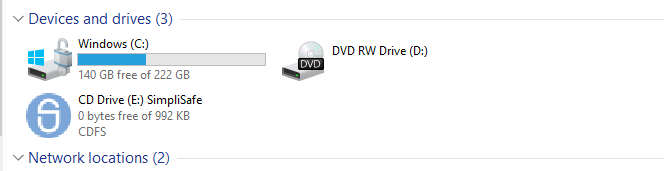
Double-click the SimpliSafe drive in Windows explorer. It will open a command prompt and browser. Leave the command prompt OPEN (this is important…these steps will not work if the prompt window doesn’t remain open), but you may close the browser.
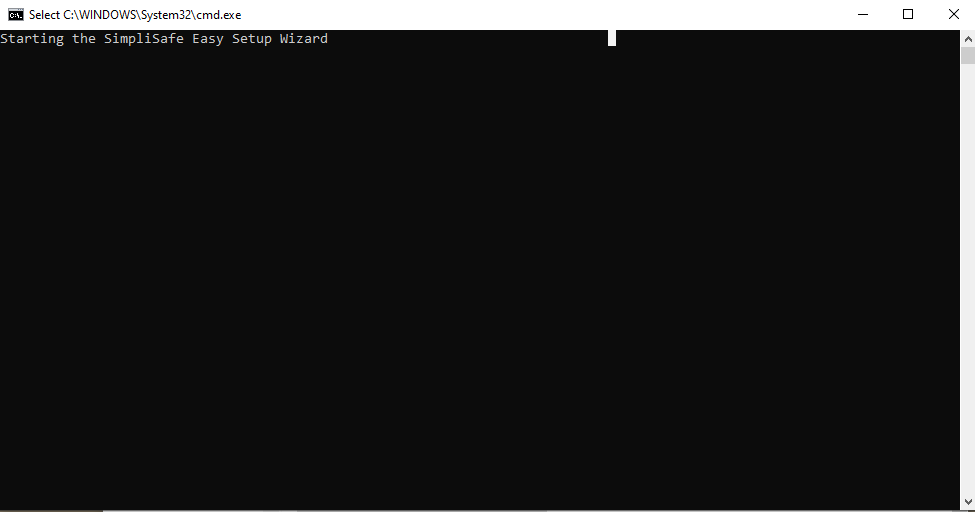
Open the Adobe Flash Content Debugger app by double clicking the downloaded file.
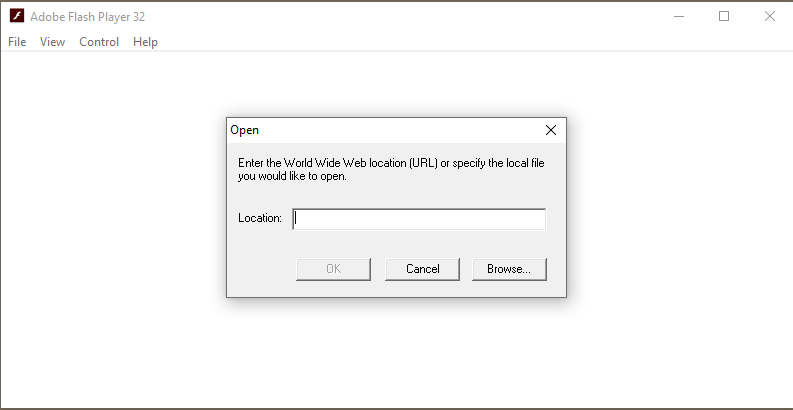
Navigate to “This PC” and find the SimpliSafe folder (drive). Open the file resources/simpli.swf. It will be located in the resources folder which you will see inside the SimpliSafe drive.
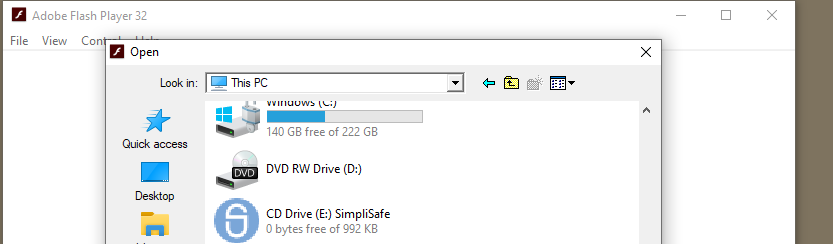
BOOM! You’re in! You may need to enter your PIN before proceeding. Once you update your settings, you’ll need to save them and insert the keychain into the SimpliSafe base station for the settings to synchronize. You can find more on that in the owners manual
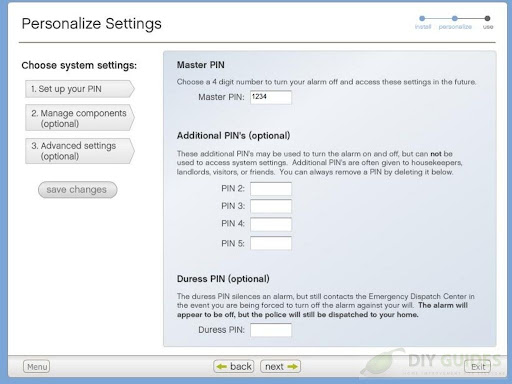
If you find this content helpful, please subscribe to my YouTube channel. It would help me out a bunch. Thank you!






When I try this I get an error message. The Simplisafe app window opens saying please wait while we load your settings. Then the error message saying unable to detect your keychain remote. Windows knows its there and the debugger knows its there but simplisafe can’t find it. Then this message pops up
Error #2044: Unhandled securityError:. text=Error #2048: Security sandbox violation: file:///E|/resource/simpli.swf cannot load data from 127.0.0.1:14367.at EEPROM/createSocket()
at simpli()
Any ideas?
My only thought right off hand is that your firewall is blocking the port its attempting to use. I don’t know why it would do that, tbh, but it’s worth a shot trying to disable your windows firewall temporarily while you try again. Let me know if that helps!
Short story is disabling firewalls did not help.
Here is the long story.
When I first read your post about using he debugger, I downloaded it and plugged in a usb fob. The Simpisafe menu popped up and asked for the pin. Yes!! I can still use my Simplisafe system. But I put in the fob for a system I did not need to program (I have two). So I took the fob out and put in the correct one. It started throwing the error message. I tried many times and on two PCs.
After your reply to my question, I disabled Windows defender firewall and still got the error messages. So I went into Virus and threat protections setting and disabled all of them. Bingo, I got into the Simpisafe fob. I made my changes and saved it. Then went looking in Virus and threat protections for the one setting that made the difference. No know matter what the firewall or virus and threat protection settings are now, I get the old error message. It appears when I got in it was just a fluke. I am back to no access to the fob.
That’s so frustrating, I’m sorry! I vaguely remember receiving an error message when I first started messing around with this, but now I don’t get any (of course). I’m using Windows 10 Pro, which may or may not have anything to do with it. This is likely just one of the many reasons that Adobe Flash is a thing of the past.
I am using Windows 10 Home.
You will love what I just discovered.
I was searching the 2048 security sandbox error on line and found a long note from a developer that found a port was not getting set up correctly to receive data from a usb device. None of it helped me because I am not writing an application. But all the right words were there suggesting something is not setting up the usb port correctly when I run the debugger. Then I stumbled on this. If I run the SimpiSafeWizard.exe, it opens IE and fails because there is no Flash player installed. Then I run simpli.swf with the flash player debugger and it runs. So it would appear the wizard sets up the port correctly before it fails and the debugger comes in and takes advantage of that to run successfully. Worked every time I tried it. I might just be able to get my system configured the way I want after all!!
Awesome! Thanks so much for sharing this!!!
Just FYI. I have come to realize that my difficulties were a result of me not fully understanding or following your instructions. This happened because my system responds a little differently to inputs then yours does. It is my fault, not your process. I am very grateful for you finding this solution.
Your instructions said double click on the Simplisafe drive in file explorer and a command window will open and IE will launch. That does not happen in my system. To get the command window to open and IE to launch I much double click on the simplisafe.bat file in the Simplisafe drive (this may be a system configuration option for automatically running .bat files that I am not using). That then sync’s the process with what you had in your instructions and the process works as you describe from there. But is also appears I don’t have to open the command line window for the debugger solution to work. I can just double click the simplesafewizard.exe file to launch IE (which the .bat file does). I can either leave the IE window open or close it, it does not matter. Once it has been opened, the debugger will run the simlisafe.swf program successfully. And I must run the wizard each time before the simlisafe.swf file. Also, when I download the debugger it does not put a icon on my desktop. I have to find the debugger in the download directory and double click on it there. I don’t know if the download from Adobe changed or its my system configuration again (does not really matter). Also my system associates the .swf file with the debugger so I only have to double click on the simlisafe.swf file to get it to run.
Thanks again for finding this.
This is great information. Thanks again, Derek!!! I think you helped a bunch of folks with this!
Do you know if the files on the keychain usb can be copied to a non simplisafe usb device. I’ve tried but it won’t allow me to copy the swf file. My keychain remote is flaky and doesn’t always make a good connection. Simplisafe doesn’t seem to want to sell them anymore.
Hi, Chuck! I believe you’ll have to create a USB image in that case instead of just copying the files. There’s a good post on How To Geek on the process, although, I haven’t tried it and it’s a few years old. Let me know if it helps! https://www.howtogeek.com/446176/how-to-create-an-image-of-your-usb-drive/